Are you drowning in overflowing filing cabinets or wrestling with chaotic shared drives? If that sounds familiar, a digital document archiving system might just be the modern solution your New Zealand business needs. This isn't just about extra storage; it’s a strategic move that centralises your most important records, makes finding any document a matter of seconds, and even helps automate your legal compliance.
The end goal? Less risk, less wasted time, and a far more organised business.
Why Digital Archiving Matters for Your NZ Business

For too many Kiwi businesses, "document management" is a messy combination of disorganised shared folders, overflowing email inboxes, and those dusty filing cabinets in the back room. This isn't just inefficient—it's a real business risk.
Think about it. How long does it take to find a specific invoice from two years ago? Are you confident you’re meeting New Zealand's legal retention requirements for tax records? For many, it's a stressful guessing game.
A digital document archiving system brings order to that chaos, turning your records into a secure and valuable asset. It's like finally cleaning out that messy garage where everything is a mission to find and turning it into a professionally organised library where every single item is catalogued and instantly retrievable.
Centralise and Secure Your Business Records
Based in Christchurch, New Zealand, Backup offers a robust digital document archiving system that comes with nationwide backup and top-tier security. It acts as a single, secure home for all those files you don't need day-to-day but absolutely must keep—things like financial records, old client contracts, and past employee information.
Centralising everything is the first step to eliminating scattered data and getting everyone on the same page.
To really see how this works in practice, this table breaks down how the system's core features translate into tangible benefits for your business.
Digital Document Archiving At a Glance
| Feature | Business Impact |
|---|---|
| Advanced Search | Find any document in seconds using keywords, dates, or content, not just filenames. No more manual searching through folders. |
| Automated Retention | Set rules to automatically keep files for the legally required period (e.g., as per the Tax Administration Act) and then securely dispose of them. |
| Centralised Repository | All your important historical documents live in one secure, organised place, eliminating data silos and confusion. |
| Digitisation | Free up expensive office space by converting paper records into digital files, cutting down on physical storage costs for good. |
These features work together to create a system that's not just for storage, but for making your business more efficient and secure.
By shifting to a structured digital archive, Kiwi businesses can slash document retrieval times, freeing up staff to focus on their actual jobs instead of playing hide-and-seek with files.
Ready to see how a streamlined system could transform your business operations? You can explore our plans, starting with Business 10 for just $30 per month, and see the benefits for yourself with a 14-day trial.
To start your trial and learn more, head over to our pricing page.
From Digital Landfills to Organised Assets

Let’s be honest, many New Zealand businesses are running on what can only be called a 'digital landfill'. You know the one—that chaotic shared network drive or cloud folder where files get dumped with no real structure. Trying to find an old invoice becomes a frustrating, time-sapping chore.
A digital document archiving system cleans up that mess and turns it into a professionally organised library. Think of it like this: your current setup is a cluttered garage where you know an important tool is somewhere, but good luck finding it. An archive is that same space, but with every tool cleaned, labelled, and stored in its designated spot, ready to grab.
The whole point is to create a central repository that acts as the single source of truth for all your inactive but essential business records. Instead of files being scattered across different computers, email inboxes, and personal drives, everything is moved to one secure, searchable location. This instantly cuts the clutter and builds a solid foundation for better security and compliance.
The Power of Smart Labels and Version Control
What really makes a digital document archiving system more than just a storage folder are two core ideas: metadata tagging and versioning. These are the features that transform a simple file dump into an intelligent, valuable asset.
Metadata tagging is like adding a detailed, searchable label to every single file that goes far beyond a simple filename. You can tag documents with useful information like:
- Client Name: Instantly pull up every file related to a specific client.
- Project Code: Group all documents from a particular project, no matter when they were created.
- Invoice Number: Find a specific financial record in seconds without digging through endless folders.
- Retention Date: Automatically flag when a document can be legally and securely destroyed.
This "smart label" approach means you find what you need based on what a document is about, not just what it’s called.
A well-organised digital archive turns unstructured data from a liability into a valuable, searchable asset. It's the difference between a pile of receipts in a shoebox and a perfectly balanced ledger.
Eliminating Confusion with Versioning
Just as crucial is automated versioning. We’ve all seen it: files named "Final Report," "Final Report_v2," and the dreaded "FINAL_final_version." It’s a common headache that creates confusion and increases the risk of someone acting on outdated information.
A proper archiving system solves this completely. It tracks every change made to a document, preserving previous versions automatically. When a file is archived, you can be certain it's the definitive, final version. This creates a clear, auditable history—something that’s absolutely critical for compliance and sorting out any future disputes.
The challenge of managing unstructured data is very real. Even New Zealand’s public sector is struggling with massive unstructured datasets known as ‘digital landfills,’ which pose serious compliance risks as traditional retention rules fall short. You can read the full government recordkeeping report to get a sense of the scale of the issue. By putting these core archival principles to work, your business can sidestep this common pitfall and ensure your data is always an organised and valuable asset.
Unlocking Key Business Benefits
Moving from a disorganised digital landfill to a structured archive brings some very real, tangible advantages for New Zealand businesses. The most immediate impact? A massive boost in efficiency.
Forget about your staff wasting precious hours hunting for a single invoice or an old client contract. A digital document archiving system puts that information at their fingertips in seconds. This isn't just a minor tweak to the workflow. An employee spending even 30 minutes a day searching for files loses over 120 hours of productive time each year. By slashing document retrieval times, you free up your team to focus on the things that actually generate revenue, not on frustrating admin.
Streamline Compliance and Reduce Risk
For Kiwi businesses, staying on the right side of the law is non-negotiable. Trying to manually track retention periods for financial records under the Tax Administration Act or employee files under the Privacy Act is just asking for trouble. It’s far too easy for a crucial document to be deleted too soon or kept for too long, creating serious compliance headaches.
A digital archive automates this whole headache. You can set up retention policies that align perfectly with NZ legal requirements. The system then manages the lifecycle of each document for you—ensuring it’s held securely for the mandated period and then disposed of correctly, all while providing a crystal-clear audit trail.
This simple shift turns compliance from a manual, error-prone chore into a reliable, background process. It massively reduces the risk of costly fines and damage to your reputation.
Cut Costs and Strengthen Security
The financial benefits don’t stop at time savings. When you digitise old paper records, you can reclaim expensive office space that was once lost to bulky filing cabinets. What’s more, a modern digital document archiving system is smart about storage. It shrinks your IT infrastructure costs by moving inactive data to more affordable, long-term storage tiers.
When you pair this with Backup's robust security, your archive becomes more than just storage—it becomes a strategic asset. Our nationwide backup and security, managed right here from our Christchurch base, ensures your archived data is protected against everything from hardware failure and natural disasters to cyber threats.
This integration is a powerful defence against ransomware. If your active systems are ever compromised, your secure, offsite archive remains untouched and fully recoverable. Suddenly, a simple storage solution is a cornerstone of your business continuity and disaster recovery plan, ensuring you can get back on your feet quickly after any disruption.
Before we go on, let’s look at how the old way of doing things stacks up against a modern digital approach.
Paper Piles vs Digital Precision
For many NZ businesses, the shift from paper to digital is still a work in progress. Here’s a straightforward comparison of the two worlds:
| Aspect | Paper Archiving | Digital Archiving |
|---|---|---|
| Accessibility | Limited to physical location; slow manual retrieval. | Instant access from anywhere with an internet connection. |
| Searchability | Painful manual search through boxes and folders. | Powerful keyword search finds documents in seconds. |
| Security | Vulnerable to fire, flood, theft, and misplacement. | Encrypted, access-controlled, and protected from disaster. |
| Compliance | Manual tracking of retention periods is risky and error-prone. | Automated retention policies ensure legal requirements are met. |
| Storage Cost | Requires expensive physical office or warehouse space. | Low-cost cloud storage that scales with your needs. |
| Collaboration | Difficult; involves photocopying or scanning. | Seamless and secure sharing with version control. |
It's clear that sticking with paper just doesn't make business sense anymore. Digital archiving offers a smarter, safer, and more efficient way forward.
See the difference for yourself with a no-obligation 14-day trial. Our plans start with Business 10 for just $30 per month, offering an affordable path to greater efficiency and security.
Navigating NZ Compliance and Retention Rules
For any business in New Zealand, looking after company records isn't just good housekeeping—it's the law. The moment you open your doors, you're bound by rules that dictate how you handle, store, and eventually get rid of documents. Getting this wrong can lead to some pretty hefty fines and a hit to your reputation.
The two big pieces of legislation for Kiwi businesses are the Privacy Act 2020 and the Tax Administration Act 1994. Together, they lay out clear expectations for how long you need to hang onto specific records, from employee files and client info to financial statements and invoices. This is non-negotiable.
A modern digital document archiving system is built to take all the guesswork out of compliance. It gives you a solid framework to enforce these rules automatically and consistently, with a clear audit trail to prove you’re ticking all the right boxes.
Understanding Key NZ Retention Periods
At the heart of compliance is simply knowing how long to keep your documents. Trying to manage this with a spreadsheet or, worse, a bunch of sticky notes is not only inefficient but incredibly risky. Human error is almost guaranteed to creep in, whether it’s someone deleting a file too soon or holding onto sensitive data for far too long.
Here’s a quick rundown of some common retention periods for NZ businesses:
- Financial Records: Under the Tax Administration Act, you must keep all your business records—invoices, bank statements, receipts—for at least seven years.
- Employee Records: Wage, time, and leave records also need to be kept for a minimum of seven years. Other employee files with personal info should only be held as long as needed for their original purpose.
- Health and Safety Records: Any paperwork related to workplace incidents or hazards generally needs to be kept for at least five years after the event.
A digital document archiving system turns these legal must-dos from a manual chore into an automated workflow. You can set a rule to automatically archive financial documents for seven years, then flag them for secure deletion. It’s compliance without the constant effort.
Automating Compliance and Creating Audit Trails
Manually managing when to destroy old records is a huge headache for many organisations. Even big players struggle. By 2020, only 58% of NZ public sector organisations had authorised the destruction of old records, often held back by a lack of staff and the right tools.
This is where a digital document archiving system really shows its value. It automates the entire document lifecycle based on rules you set. Every single action—from the moment a file is archived to when someone accesses it and its final deletion—is logged, creating an unchangeable audit trail. If a regulator ever comes knocking, you can pull up a complete history for any document in seconds.
And with data sovereignty becoming a bigger deal every day, it’s vital to know exactly where your information is stored. As a Christchurch-based company, Backup ensures your critical records are held securely right here on New Zealand soil. You can learn more about why this is so important for compliance by checking out our guide on NZ data held in New Zealand.
To get a better handle on this, looking at real-world data retention policy examples can be a massive help. Seeing how other businesses structure their rules gives you a practical starting point for building your own framework. Combine that knowledge with the power of an automated digital archive, and you can meet your legal duties with confidence.
How to Secure Your Archive with Backup
A digital document archiving system is a fantastic tool for getting your business records organised, but its real value comes down to how well it's protected. Think about it – your archive holds sensitive financial data, client contracts, and staff records. To a cybercriminal, that’s a treasure trove.
Just having an archive isn't enough; you need a fortress built around it. That's where we come in.
Based in Christchurch, Backup offers a comprehensive, nationwide security and backup solution built for Kiwi businesses. We don't just store your archive. We actively defend it with end-to-end encryption, secure offsite replication, and robust protection against modern threats like ransomware. This turns your archive from a simple storage folder into a resilient, fully protected business asset.
Building Your Fortress with End-to-End Encryption
The first line of defence is making your data completely unreadable to anyone who shouldn't have access. Backup uses end-to-end encryption to achieve this. From the moment your files leave your network, while they're in transit, and as they rest in our secure data centres, they are scrambled into indecipherable code.
This means that even in the highly unlikely event that someone intercepted your data, your critical business information would remain completely confidential. It’s the digital equivalent of sending your documents in an unbreakable, sealed container that only you have the key to.
Here’s a quick look at the Backup dashboard, where you can easily manage and check in on your backup tasks and security.
The clean interface gives you a clear, at-a-glance view of your data's protection status, so you always know you're in control.
Nationwide Resilience with Offsite Replication
A core part of our strategy is geographic diversity. While your primary archive is always accessible, we create secure, identical copies in our separate data centres across the country. This nationwide resilience means a localised event in one part of New Zealand—whether it’s a natural disaster or a simple power cut—won't jeopardise your data.
Your digital archive is too valuable to be left in one place. With offsite replication, you build redundancy into your security strategy, ensuring business continuity no matter what happens.
This isn't just a simple backup; it's a carefully planned disaster recovery strategy. The amount of digital information being preserved in New Zealand is growing at a staggering rate. For example, by mid-2025, the National Digital Heritage Archive held 51 million master files, adding up to 1.25 petabytes. This highlights the massive need for robust preservation strategies. You can learn more about NZ's digital preservation efforts here and see why securing your own archive is so critical.
Simple, Transparent Pricing for Every Kiwi Business
Protecting your digital document archiving system shouldn't be complicated or break the bank. We offer clear, straightforward pricing plans designed to fit businesses of all sizes, from small firms right through to larger enterprises.
- Business 10: $30 per month
- Business 20: $50 per month
- Business 50: $100 per month
- Business 100: $150 per month
Ready to see how easy it is to protect your most valuable data? You can explore all our features and find the perfect plan with our no-obligation 14-day trial. It's the first step towards complete peace of mind, knowing your archive is secured by a trusted, local New Zealand expert. Find the right plan and start your trial today.
Your Guide to a Smooth Migration
Making the switch from paper piles and chaotic shared drives to a structured digital document archiving system can feel like a mammoth task. But it doesn't have to be.
With a clear plan, it's a straightforward process that sets your business up for long-term efficiency and security. Think of it like moving house—the key is to sort, pack, and label everything correctly before you move, not after you've already dumped the boxes in the living room.
A successful migration isn't a rushed, weekend project. It’s a carefully phased rollout that minimises disruption and ensures your team is confident from day one. By breaking it down into manageable steps, you can transition smoothly without overwhelming your staff or interrupting critical business operations.
Step 1: Start with a Document Audit
Before you move a single file, you need to know what you’ve actually got. A document audit is your crucial first step. Go through everything—the old filing cabinets, cluttered network drives, even that stack of dusty hard drives in the corner—and figure out what's essential, what's outdated, and what's just digital noise.
This is your chance for a proper clean-out. For each type of document, ask yourself:
- Is this legally required? Does it fall under NZ's Tax Administration Act or Privacy Act retention rules?
- Does it still have business value? Is it a critical contract, a key client record, or important intellectual property?
- Is it a duplicate or an old version? Now’s the time to get rid of redundant copies and start fresh with clean data.
This initial sort-out ensures you only migrate what truly matters, saving you time, effort, and storage costs down the line.
Step 2: Cleanse and Tag Your Data
Once you’ve decided what to keep, the next job is to get those files ready for their new home. This involves data cleansing—fixing inconsistent file names, zapping duplicates, and making sure everything is in a standard, usable format.
The most important part of this stage is applying metadata tags. These are the smart labels that make your archive instantly searchable. By assigning tags like client names, project codes, invoice numbers, and retention dates, you turn a simple storage system into a powerful information retrieval tool. This is the groundwork that makes finding a specific document in seconds a reality.
A well-planned migration focuses on data quality first. Taking the time to cleanse and tag your documents correctly is the single most important factor in building a useful and efficient digital archive.
Step 3: Plan a Phased Rollout
Trying to move everything at once is a recipe for chaos. A phased migration is a much safer, more manageable approach. Start small. Pick a single department or a specific document category, like financial records from the last seven years.
This lets you test the process on a smaller scale, gather feedback from your team, and fine-tune your approach. You could even run the new digital document archiving system alongside your old methods for a short period. This "parallel run" gives everyone time to get comfortable with the new way of working before you flick the final switch.
This infographic shows the core security process that protects your data during and after the move.
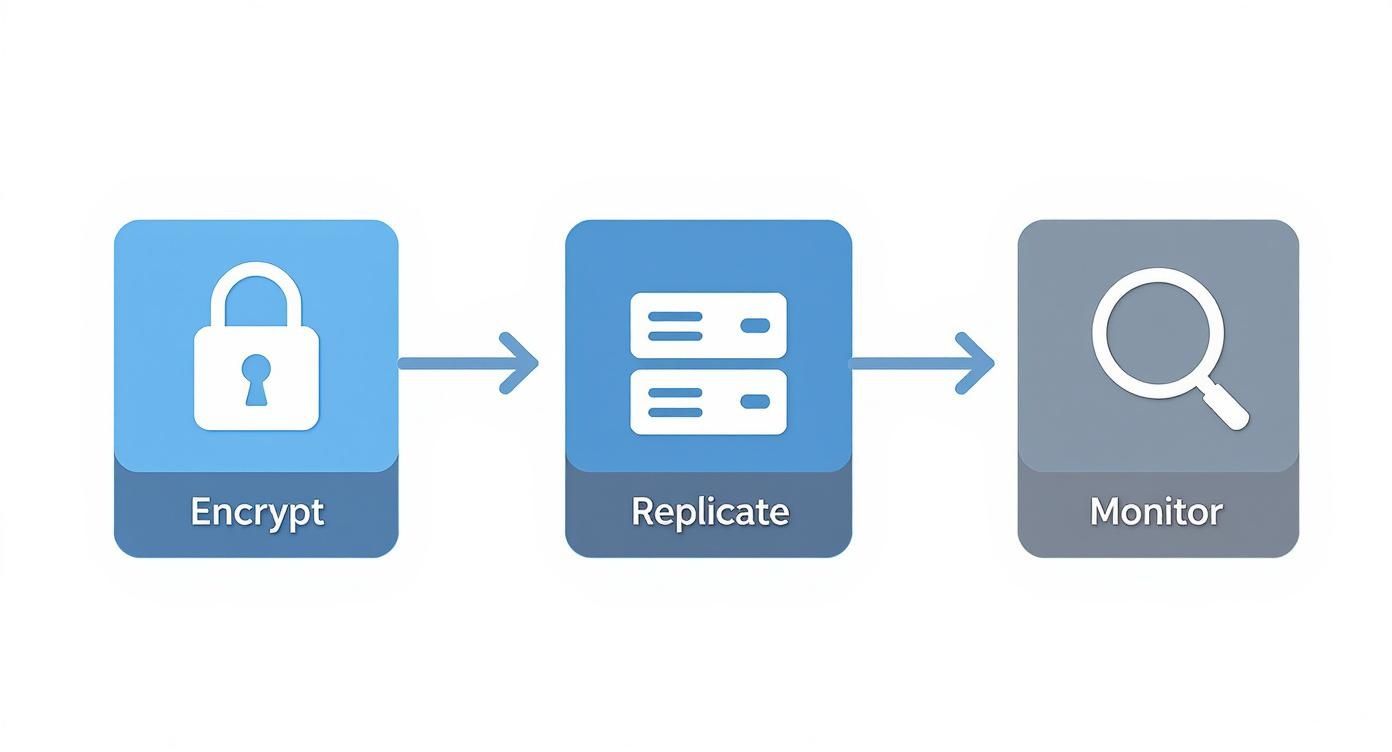
From the moment a document is archived, it is encrypted for security, replicated for disaster recovery, and constantly monitored for integrity.
With a Christchurch-based provider like Backup offering nationwide security, your migration is backed by local expertise. We support businesses across New Zealand, ensuring a smooth transition. To see how our platform can work for you, start a no-obligation 14-day trial.
Choosing the Right System for Your Business
Picking the right digital document archiving system is less about ticking boxes on a feature list and more about finding a partner to safeguard your business's history. With so many options out there, it’s easy to get overwhelmed. But if you focus on a few core capabilities, you can find a solution that’s a perfect fit for your New Zealand business.
First things first, look for powerful and flexible search. A good system should let you pinpoint any document in seconds using keywords, dates, or custom tags—not just clunky filenames. To get a head start on this, check out our guide on creating a searchable archives template.
Next up is security and automated retention. Your provider absolutely must offer strong encryption for your data, both when it's being transferred and when it's sitting on a server. The system should also make it simple to set up automatic retention policies that line up with NZ’s legal rules, like holding onto tax records for seven years.
Finding the Right Provider and Plan
The company you choose is just as important as the technology they sell. You’ll want a provider with local New Zealand support so you know help is on your time zone when you need it. As a Christchurch-based company, Backup offers nationwide service with a team that gets the unique challenges Kiwi businesses face.
Transparent pricing is also non-negotiable. You need to know exactly what you’re paying for, with no hidden costs jumping out at you later. We keep things simple with straightforward plans designed for any budget.
- Business 10: $30 per month
- Business 20: $50 per month
- Business 50: $100 per month
- Business 100: $150 per month
Making the right call means lining up the system's features with your operational needs and budget. A solution that can grow with your business will always provide the best value in the long run. To help you get a better view of what’s out there, this comprehensive guide on Electronic Document Management Systems is a great resource.
Ready to see if we’re the right fit for you? You can take our system for a spin with a no-obligation 14-day trial. Visit our pricing page to compare the plans and get your trial started today.
Your Top Questions Answered
We get a lot of questions from Kiwi businesses looking to make the switch to a digital document archive. Here are the answers to the ones we hear most often.
How Quickly Can I Get a Document Back?
Almost instantly. Gone are the days of digging through dusty filing cabinets or clicking through a maze of old folders. With a proper digital archive, you just type in a keyword, and the exact file you need pops up in seconds. It’s a massive time-saver for any team.
What's Included in the 14-Day Trial?
Our no-obligation 14-day trial gives you the keys to the kingdom. You get full access to all the features of your chosen plan. You can set up automated backup schedules, play with the powerful search tools, and see just how simple it is to secure your most important records. It's the best way to see the system in action, commitment-free.
How Does Backup Stop Ransomware From Hitting My Archive?
Based in Christchurch, Backup gives you nationwide protection by creating secure, encrypted, and completely separate copies of your archived data. So, if your live network ever gets hit by a ransomware attack, your digital archive is safe and sound in our offsite data centres. It means you can restore your crucial historical data without a fuss, turning your archive into a rock-solid line of defence.
What Are the Costs?
We keep our pricing transparent and straightforward, with no nasty surprises. We have simple monthly plans designed to fit any Kiwi business, from a small startup to a larger enterprise.
- Business 10: $30 per month
- Business 20: $50 per month
- Business 50: $100 per month
- Business 100: $150 per month
This structure makes it easy to scale up as your business grows.
Ready to get your business records sorted and make life easier for your team? Backup can help. Start your free, no-obligation trial and see what a difference a professional digital document archive makes.







