Picture this: your business is hit by a sudden flood, a major power cut, or a targeted cyber-attack. What happens next?
While business continuity is your wider game plan for keeping the lights on and serving customers, disaster recovery is the specific, technical playbook you pull out to get your IT systems and data back online. They’re two sides of the same coin, and both are absolutely essential for survival.
Why Every NZ Business Needs a Resilience Plan
For a lot of Kiwi business owners, “business continuity” and “disaster recovery” can sound like jargon meant for big corporates. The truth is, having a solid resilience plan is one of the most practical investments any business—big or small—can make.
This isn’t about planning for some unlikely apocalypse. It’s about being ready for the very real disruptions that can stop you in your tracks, wreck your reputation, and drain your bank account.
Think of it this way: your business continuity plan is the overall strategy for how your team keeps generating revenue during a crisis. It answers the big-picture questions:
- How will staff communicate if the office is out of action?
- Where will everyone work from if they can’t get into the building?
- How do we keep our supply chain moving?
- Who do we need to call first—clients, suppliers, or someone else?
Disaster recovery, on the other hand, is the technical part that makes this strategy possible. It’s all about your IT infrastructure—your servers, your data, and your applications. It’s the tactical, hands-on response to get your digital world back after it all goes dark.
To give you a clearer picture, here’s a quick breakdown of how these two critical concepts compare.
Business Continuity vs Disaster Recovery at a Glance
| Aspect | Business Continuity (BC) | Disaster Recovery (DR) |
|---|---|---|
| Scope | Holistic: Covers all business operations—people, processes, and technology. | IT-Focused: Concentrates specifically on restoring IT systems, data, and infrastructure. |
| Goal | Maintain Operations: Keep critical business functions running during a disruption. | Restore Systems: Get technology back online after an incident. |
| Key Metrics | Measured by overall business impact and ability to serve customers. | Measured by RTO (Recovery Time Objective) and RPO (Recovery Point Objective). |
| Example | Arranging a temporary workspace for staff and rerouting customer service calls. | Restoring a critical database from a backup or failing over to a secondary datacentre. |
While they have different focuses, a good DR plan is the foundation of any successful BC strategy. Without your data, the rest of the plan can quickly fall apart.
The Two Most Important Metrics You Need to Know
To build a plan that actually works, you need to get your head around two crucial metrics: Recovery Time Objective (RTO) and Recovery Point Objective (RPO).
- Recovery Time Objective (RTO): This is the absolute maximum time your business can afford for a specific system to be down after a disaster. Is it one hour? Or one day? The shorter your RTO, the more robust (and often, more expensive) your recovery solution needs to be.
- Recovery Point Objective (RPO): This measures the maximum amount of data, measured in time, you can afford to lose. If your RPO is 15 minutes, it means you need a system that backs up your data at least every quarter of an hour.
These aren’t just abstract numbers. They get to the heart of your resilience strategy and directly dictate how much downtime will cost you.
The infographic below shows exactly how these metrics relate to the financial impact of an outage.
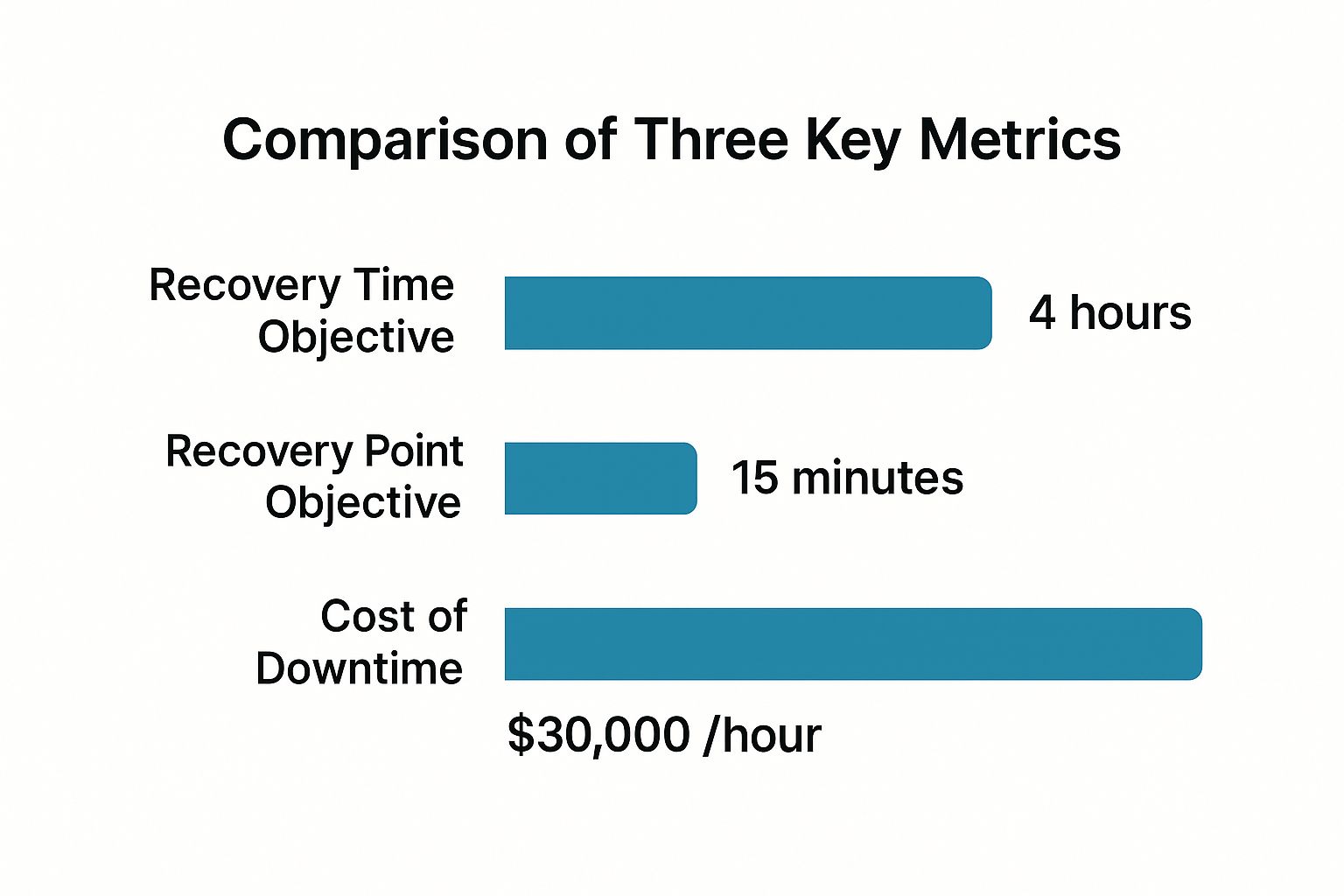
As you can see, the less tolerance you have for downtime (RTO) and data loss (RPO), the better you can protect yourself from massive hourly costs. It makes a proactive plan a financial no-brainer.
Ultimately, a strong plan means that when a crisis hits, you’re not scrambling to figure things out. You have a clear, pre-defined process to follow, which minimises chaos and financial damage. Based in Christchurch, New Zealand, Backup offers nationwide backup and security services that are designed to be the technical cornerstone of your resilience plan.
Learning from New Zealand’s Toughest Lessons

Living in New Zealand gives us a lifestyle that’s the envy of the world, but our unique spot on the map also comes with risks. For many Kiwi businesses, the once-abstract ideas of business continuity and disaster recovery became painfully real after a few major events pushed our country’s resilience to the limit.
These weren’t just stories on the six o’clock news; they were hard-earned lessons that fundamentally changed how we look at risk. They taught us that the classic “she’ll be right” attitude is no defence when things go seriously wrong.
The Christchurch Earthquakes: A Defining Moment
The Canterbury earthquakes, especially the devastating shake in February 2011, were a wake-up call like no other. This wasn’t just about cracked buildings. For thousands of businesses, it was a total operational collapse overnight.
Suddenly, getting to the office was impossible. Critical servers were buried under rubble, and years of paper records were gone for good. For any business without an off-site data backup or a plan to work remotely, it was an extinction-level event. Many never opened their doors again, not because they had a bad business model, but because their operational core simply vanished.
The real lesson from Christchurch was that your business is not your building; it’s your data, your processes, and your people. When the physical location disappears, a well-structured disaster recovery plan is the only thing that allows the business itself to survive and rebuild.
The disaster laid bare just how vulnerable we were, especially the small and medium-sized enterprises (SMEs) that form the backbone of the New Zealand economy. It shifted business continuity from a “nice-to-have” item on a checklist to an absolute must-do.
The Auckland Floods: Another Harsh Reminder
More recently, the January 2023 Auckland floods proved that a disaster doesn’t need to be seismic to be catastrophic. Widespread flooding brought our largest city to a standstill, shutting down roads, cutting power, and making it impossible for staff to get to work.
Businesses still relying on on-site servers were completely stranded. Those with cloud-based systems and remote work capabilities could pivot and keep going, but countless others faced weeks of disruption and serious financial losses.
The numbers from these events tell a sobering story. The 2011 Christchurch earthquake led to the destruction or forced relocation of up to 70% of businesses in the central city. The 2023 Auckland floods added hundreds of millions of dollars in economic damage, exposing continuity gaps many thought they didn’t have.
While planning has improved, a 2020 survey showed that only about 30% of SMEs had a formal continuity plan in place—a figure that reveals a massive amount of risk still exists. You can read more on why every NZ business needs a continuity plan.
These lessons, learned the hard way from Christchurch to Auckland, are what drive us at Backup. Based right here in Christchurch, New Zealand, we know these risks firsthand. We offer nationwide backup and security to ensure your data is always safe, sovereign, and—most importantly—recoverable.
Resilience shouldn’t be a luxury. Our pricing is designed to be fair and accessible for every Kiwi business.
- Business 10: $30 per month
- Business 20: $50 per month
- Business 50: $100 per month
- Business 100: $150 per month
Don’t wait for a crisis to find out where your weak points are. You can secure your business’s future today. Why not start a no-obligation 14-day trial and see how simple true peace of mind can be?
Building the Core of Your BCDR Strategy

A solid strategy for business continuity and disaster recovery isn’t some document you create once, tick a box, and file away. Think of it as a living, breathing framework for resilience, built on several connected pillars that all work together. For any Kiwi business, building this core means looking past the tech and thinking hard about your processes, people, and the real-world threats you face.
The whole thing starts with a critical first step: figuring out what you absolutely cannot afford to lose. This simple, proactive approach is what turns a vague idea about ‘planning’ into a concrete set of actions.
Start With a Business Impact Analysis
Before you can protect your operations, you need to know which ones truly matter. A Business Impact Analysis (BIA) is simply the process of identifying your most critical business functions and all the resources that keep them running.
Imagine a disaster hit your business tomorrow. What part failing would cause the most damage, the fastest? Your customer database? Your invoicing system? Your e-commerce site? A BIA forces you to make these tough calls, creating a clear pecking order for what gets restored first.
The goal is to nail down the answers to fundamental questions like:
- Which processes bring in the most revenue?
- What are our legal or contractual obligations?
- Which systems failing would cause the biggest hit to our reputation?
Answering these questions is how you define realistic RTO and RPO targets for each specific part of your business.
Perform a Thorough Risk Assessment
Once you know what’s critical, you need to figure out what could go wrong. A risk assessment is all about pinpointing the specific threats your New Zealand business faces. These can be anything from earthquakes and floods to much more common issues like power cuts, cyber-attacks, or even a key staff member leaving without warning.
For every risk you identify, you need to weigh up its likelihood against its potential impact. This helps you focus your time and money on the most probable and damaging threats, rather than trying to plan for every wild scenario under the sun. It’s all about being pragmatic.
Establish a Clear Communication Plan
Technology can fail, but a breakdown in communication can turn a manageable problem into total chaos. Your BCDR strategy has to include a clear, simple plan for how you’ll talk to staff, suppliers, and customers when things go sideways.
A disaster recovery plan is only as good as the team that executes it. If people don’t know their roles or how to communicate, even the best technology will sit idle. A communication plan ensures a coordinated and calm response when it matters most.
This plan should spell out who is in charge of communications, what channels you’ll use (like a text message group or a simple phone tree), and the key messages that need to get out. For your most critical comms, it’s smart to have backups that work when normal networks are down; for instance, some businesses are now integrating Radio Over IP (ROIP) into your disaster recovery plan to guarantee connectivity.
Define Roles and Responsibilities
In a crisis, confusion is your worst enemy. Every single person on your team needs to know exactly what their role is in the recovery process. That means assigning responsibilities long before an incident ever happens.
Who has the authority to declare a disaster? Who’s responsible for calling clients? Who coordinates with your IT provider to kick off a data recovery? Document these roles and review them regularly so everyone is ready to act decisively. You can get more detail on what this looks like by exploring a complete business data backup overview.
Finally, treat your plan like the living document it is. Run drills, test your backups, and update it as your business changes. A plan that’s regularly tested and tweaked is a plan you can actually count on when you need it most.
How We Fortify Your Business Resilience
Knowing the difference between business continuity and disaster recovery is one thing. Actually putting it into practice with real technology is where the rubber really meets the road. This is how we at Backup, operating nationwide from our base in Christchurch, New Zealand, turn those principles into a concrete defence for your business.
After all, a plan is only as good as its execution. Modern disaster recovery hinges on technology that’s automatic, secure, and robust. Our entire solution is built to be the technological backbone of your strategy, specifically designed to counter the risks facing New Zealand businesses today.
Turning Your RTO and RPO into Reality
Your Recovery Time Objective (RTO) and Recovery Point Objective (RPO) aren’t just abstract targets on a planning document. They’re promises you make to your business about how quickly you can get back online and how much data you can afford to lose. We help you actually hit those targets with a few core features that work together seamlessly.
- Automated, Scheduled Backups: Let’s be honest, the biggest point of failure in any manual backup process is human error. Our system takes that risk off the table completely. It runs automated, scheduled backups without you needing to lift a finger, making sure your RPO is consistently met.
- End-to-End Encryption: Your data’s security is simply non-negotiable. We protect it with end-to-end encryption, which means it’s scrambled on your systems before it even leaves your network. It stays that way while in transit and while stored in our datacentres.
- Flexible Retention Policies: Do you need to keep records for seven years for tax purposes? Or meet other industry-specific compliance rules? Our flexible retention policies let you store data for as long as you need, from three months to over eight years.
These features are the bedrock of a powerful, reliable disaster recovery plan. They make recovery a predictable process rather than a frantic, stressful scramble.
Data Sovereignty and Redundancy Guaranteed
For any Kiwi business, the question of where your data lives is a big one. Storing data offshore can open up a can of worms with complex legal and compliance issues. At Backup, we eliminate this worry entirely by keeping your data right here at home.
We use multiple, geographically redundant datacentres located exclusively within New Zealand. This means a copy of your critical information is stored in separate physical locations, guaranteeing that even if a major disaster hits one city, your data remains safe, sovereign, and accessible from another.
This dual-datacentre approach is what true resilience is all about. It protects you from localised events like floods, earthquakes, or power grid failures that could easily take out a single-location provider. It’s the ultimate insurance policy for your most valuable asset.
Of course, digital protection works best when it complements your physical security. To truly fortify your business, it’s crucial to also select and optimise the right top business security systems to safeguard your physical premises and hardware.
Affordable Protection for Every Kiwi Business
We firmly believe that enterprise-grade resilience shouldn’t come with an eye-watering price tag. Our service is built to be accessible for every New Zealand business, whether you’re a sole trader just starting out or a growing company with expanding needs. Our pricing is simple, transparent, and scales right alongside you.
| Plan | Monthly Price |
|---|---|
| Business 10 | $30 |
| Business 20 | $50 |
| Business 50 | $100 |
| Business 100 | $150 |
For less than the cost of a daily coffee, you can implement a professional-grade disaster recovery solution that protects your operations, your reputation, and your future.
Take the first step towards genuine peace of mind. Start a no-obligation 14-day trial to see just how easily you can secure your business.
Activate Your BCDR Plan Today
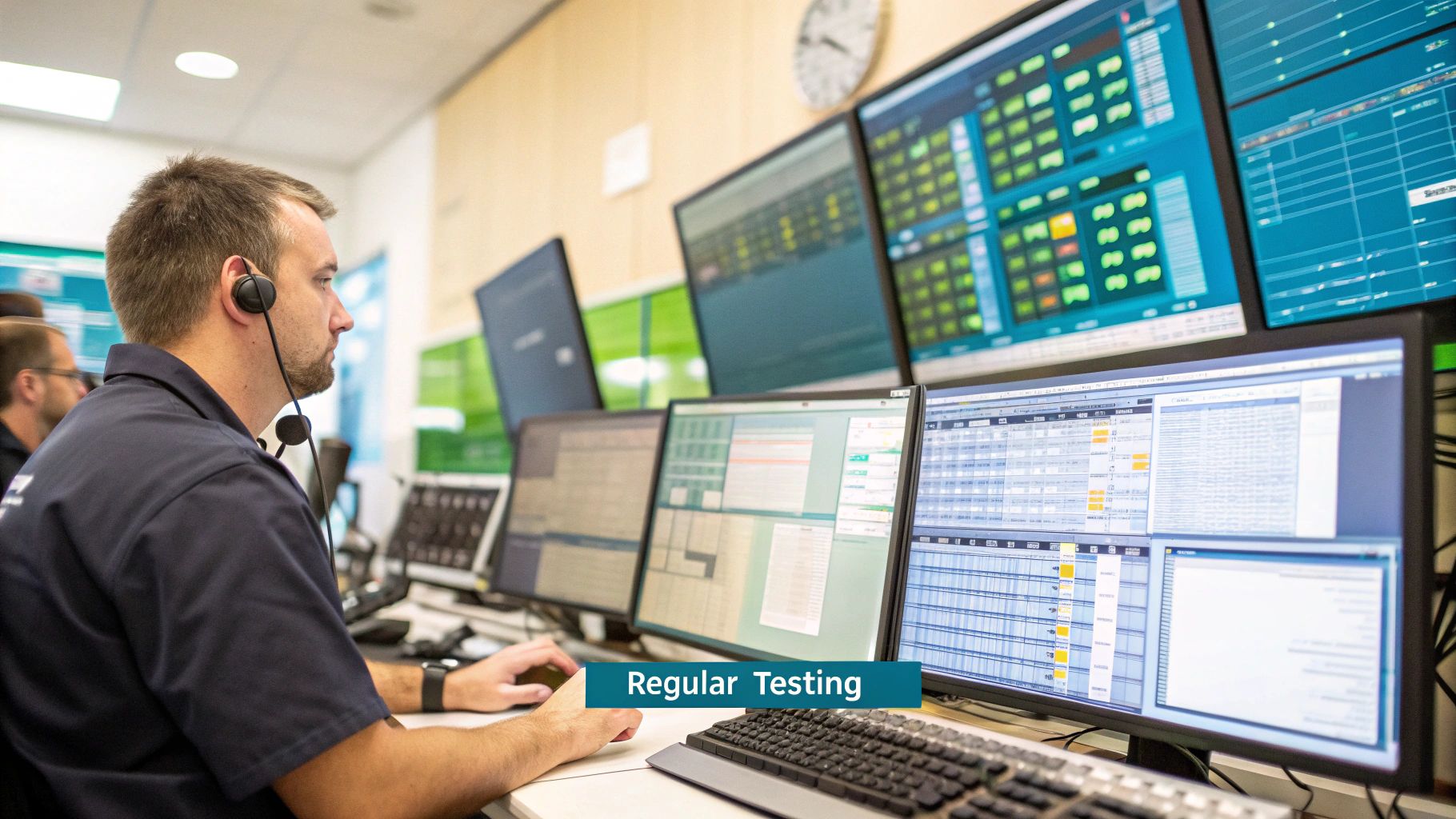
A plan is only as good as its execution. For many businesses across New Zealand, the biggest thing stopping them from becoming truly resilient isn’t the cost or the complexity—it’s just taking that first step. This guide is here to cut through the noise and show you how to get a robust business continuity and disaster recovery plan up and running.
The goal isn’t to overwhelm you with technical jargon. It’s about making protection accessible by starting with what matters most to your business and taking a practical step to secure it.
Your Step-by-Step Implementation Guide
Getting a BCDR strategy off the ground can be broken down into a few straightforward actions. By following this process, you can move from a document on a shelf to active protection, making sure your business is ready for whatever comes its way.
1. Identify Your Critical Data
First things first: you need to know what you can’t operate without. Is it your Xero files? Your client database? Maybe it’s specific project files or your entire server. Take a moment to list the data that is absolutely non-negotiable for keeping your doors open.
2. Choose a Backup Solution
Next, you need a service that handles the heavy lifting for you—automating the process and storing your data safely off-site. As a Christchurch-based company serving businesses nationwide, Backup guarantees your data stays right here in New Zealand. It’s protected with end-to-end encryption and stored in geographically separate datacentres for total peace of mind.
3. Configure Your First Backup Schedule
With our platform, this part is incredibly simple. Once the software is installed, you just point it to the critical folders you identified in step one. You can set a schedule to run automatically, so your data is backed up consistently without you having to think about it. This one action is a massive step forward, especially when facing threats like those detailed in our guide on how backup fights against ransomware and malware.
A BCDR plan goes from being a theoretical document to a practical, life-saving tool the moment you schedule that first automated backup. It’s the single most important action you can take to protect your business’s future.
Simple, Scalable Pricing for NZ Businesses
We firmly believe that powerful data protection should be within reach for every Kiwi business, no matter its size. Our pricing is designed to be completely transparent and to scale with you, so you only ever pay for what you actually need.
- Business 10 is $30 per month
- Business 20 is $50 per month
- Business 50 is $100 per month
- Business 100 is $150 per month
Every plan comes with the exact same enterprise-grade security and automated backups. You can easily upgrade whenever you need more storage, ensuring your protection grows alongside your business.
Don’t leave your business exposed to chance. The most crucial part of any continuity plan is simply starting. You can secure your hard work and protect your operations in just a few minutes.
Ready to take control? Activate your protection today by starting a completely free, no-obligation 14-day trial.
Begin Your 14-Day Free Trial Now
Frequently Asked BCDR Questions in NZ
It’s one thing to understand the theory behind business continuity and disaster recovery, but it’s another to put it into practice. Many Kiwi business owners we talk to have practical, real-world questions about how it all works. That’s completely normal—you’re dealing with the future of your company, after all.
Let’s dive into some of the most common questions we hear. Our goal here is to give you straight, clear answers to help you protect your business with confidence.
My Business Is Small. Do I Really Need a Disaster Recovery Plan?
Yes, absolutely. There’s a dangerous myth that only big corporations need to worry about this stuff. The truth is, small businesses are often hit the hardest by disruptions because they don’t have the deep pockets or spare resources that larger companies do.
Think about it. A single event—a server giving up the ghost, a burst pipe flooding the office, or a sneaky phishing email that lets a hacker in—can be catastrophic for a small or medium-sized business (SME). For many, it’s enough to force them to close their doors for good.
But a disaster recovery plan for an SME doesn’t need to be some massive, complicated document. It all starts with one simple, foundational step: making sure you have reliable, automated, and off-site backups of your critical data. That means your customer lists, financial records, project files—everything you can’t afford to lose.
For an SME, a BCDR plan isn’t a luxury expense; it’s a core investment in your ability to survive. It’s what turns a potential catastrophe into a manageable headache, and that can be the difference between staying in business and becoming another statistic.
Services like ours at Backup are built specifically to be affordable and scalable for Kiwi SMEs. We give you enterprise-grade protection that used to be out of reach for smaller outfits. The right way to think about it isn’t as another monthly bill, but as essential insurance for your survival.
What Is the Difference Between Cloud Backup and an External Hard Drive?
Using an external hard drive is definitely better than nothing, but it’s a long way from being a proper disaster recovery solution. Relying only on a physical drive sitting in your office is a risky game for a few key reasons.
First, it’s exposed to the exact same disasters as your computers. If there’s a fire, flood, or break-in at your office, that backup drive is just as likely to be destroyed or stolen as your main server.
Second, the process is almost always manual. This opens the door to human error. It’s all too easy to forget, put it off for a day, or miss backing up new, important files. You could be left with a backup that’s weeks or even months out of date, which is as good as useless when you really need it.
Finally, trying to restore from an old external drive can be painfully slow and unreliable.
A professional cloud backup service, like what we provide at Backup, solves all of these problems. Here’s the difference:
- Automation: The backups run automatically on a schedule you set. This takes human error out of the equation and ensures everything is consistently up-to-date.
- Security: Your data is protected with end-to-end encryption. It gets scrambled before it even leaves your network and stays that way in storage.
- Off-site Protection: Your backups are stored in secure, geographically separate datacentres right here in New Zealand. This is the heart of good disaster recovery—it protects you from local events.
- Rapid Recovery: You can get your data back quickly from anywhere with an internet connection, slashing your downtime.
How Often Should We Test Our Disaster Recovery Plan?
An untested plan isn’t really a plan—it’s just a set of hopeful assumptions on a piece of paper. You have to test it regularly to know it’ll actually work when you’re under pressure. We recommend a comprehensive test of your disaster recovery plan at least once a year.
But “testing” doesn’t always mean a full-blown, disruptive simulation. You can, and should, do smaller checks more often.
A great habit is to perform a test-restore of a few non-critical files or a single folder every quarter. This simple exercise does a few important things:
- It verifies your data is good: You confirm that your backups are not corrupted and can actually be used.
- It confirms the process works: You make sure the recovery tools function as you expect them to.
- It keeps your team ready: Your staff stays familiar with the steps, so they can act calmly and efficiently in a real emergency.
For your most critical systems, a more thorough annual test is a smart move. This could involve simulating a total server failure and restoring it to a virtual environment. Regular testing turns your plan from theory into a reliable, well-practised procedure and helps you spot gaps, like new software that wasn’t included in the backup schedule. We go into these topics in more detail on our site, and you can find more answers by viewing our full frequently asked questions page.
Where Is My Data Stored and Is It Secure?
This is one of the most important questions any New Zealand business should ask their backup provider. With Backup, the answer is simple and reassuring: your data is stored securely in multiple, geographically separate datacentres located exclusively within New Zealand.
This commitment to data sovereignty is vital. It ensures you comply with New Zealand’s privacy laws and any industry-specific regulations you might have. It also gives you peace of mind that your data isn’t subject to the laws and access requests of foreign governments.
Our security is built in layers. We use end-to-end encryption, which is the gold standard for data protection. This means your data is scrambled on your computer before it travels across the internet. It stays encrypted in transit and while it’s stored in our datacentres. Only you have the unique encryption key, which guarantees that no one else—not even our staff—can ever see your information.
Our infrastructure is built for redundancy. By keeping copies of your data in different parts of the country, we protect you against large-scale regional events. This approach means your data is protected to the highest standards, right here in Aotearoa.
Ready to move from questions to action? Backup provides the simple, secure, and affordable BCDR solution that Kiwi businesses trust. Our Christchurch-based team offers nationwide service, with pricing designed to scale with your needs.
- Business 10: $30 per month
- Business 20: $50 per month
- Business 50: $100 per month
- Business 100: $150 per month
Don’t wait for a disaster to find out you weren’t prepared. Take the most important step today. Start your no-obligation 14-day trial and experience true peace of mind.







